Step 1:
To begin creating an Oracle report with the aid of the Report Wizard, just choose Use the Report Wizard from the Checkbox and click OK.Step 2:
Step 3:
Step 4:
Step 5:
Step 6:
It is necessary to shift fields from the available part to
the display section in the display section. Simply click on thisbutton, and all of your fields will be moved
to the display fields. After that, click on the Next Button.
Step 7:
In the section under "Calculation," When it comes
to my situation, you decide which field has to be computed. I add up the Sal
column totals.
Step 8:
Step 9:
Step 10:
Step 11:
Step 12:
Click on program unit and create it.
Step 13:
Simply create a function with the name Word_conversion on the programme tab of the editor. And then press the OK button.
Step 14:
In this function window paste the code I mentioned below.
FUNCTION Word_Conversion (Amount number,Currency
varchar2) RETURN varchar2 IS
Len number;
Pos number;
Word
varchar2(300);
Unit
varchar2(30);
Integer_Value
varchar2(15);
Integer_For_Millions varchar2(4);
Fraction_Value
varchar2(4);
begin
Integer_VAlue:=floor(Amount);
Fraction_Value:=substr(to_char(Amount-Integer_VAlue,'.99'),3,2);
IF
Integer_VAlue<=5373484 THEN
If integer_value
= 0 then
word :=
' 0 Only ';
else
word:=initcap(to_char(to_date(trunc(abs(Integer_VAlue)), 'J'), 'JSP'));
end if;
else
loop
Len:=length(Integer_VAlue);
if Len
>12 then Pos:=12;Unit:=' Trillion
';
elsif
Len >9 then Pos:=9; Unit:=' Billion
';
elsif
Len >6 then Pos:=6; Unit:=' Million
';
end
if;
Integer_For_Millions:=SUBSTR(Integer_VAlue,1,len-pos);
Integer_VAlue:=SUBSTR(Integer_VAlue,Len-Pos+1,Len);
If
Integer_For_Millions <> 0 then
Word:=' '||Word||initcap(to_char(to_date((Integer_For_Millions), 'J'),
'JSP'))||Unit;
end
If;
if
Pos=6 then exit; end if;
Pos:=Pos-3;
end loop;
If
Integer_Value = 0 then
Word
:= ' '||Word;
Else
Word:='
'||Word||initcap(to_char(to_date((Integer_VAlue), 'J'), 'JSP'));
End If;
end if;
if
Fraction_Value = 0 then
Word:=' '||Word;
else
Word:=' '||Word||' and '||initcap(to_char(to_date(Fraction_Value, 'J'),
'JSP'))||' cents only.';
end if;
return
UPPER(Word);
END;
Step 15:
In the data model section, add a formula column with the
following parameter to represent the following.
Column type = “Character”
Width = 200
Step 16:
You must copy and paste the code that I have provided below
into the function.
function number_into_wordsFormula return Char is
a varchar2(200);
begin
a :=
word_conversion(:SumSalPerReport,'Dollars');
return a;
end;
Step 17:
Create the field in report layout model and get the
property of the field and set the source of formular column
Output:
I hope it's helpful for you. If you have any queries, don't hesitate to contact me.















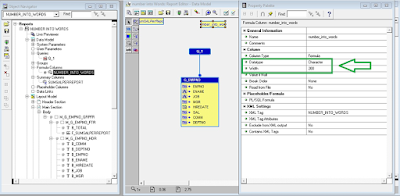





0 comments:
Post a Comment
If you have any doubts, please let me know. I will help you.