Step 1:
Create a button with any name and then click F11 to create a
trigger called "WHEN-BUTTON-PRESSED"
Step 2:
Put all of the code listed below in the when-button-pressed
trigger.
DECLARE
in_file
Text_IO.File_Type;
linebuf VARCHAR2(4000);
filename VARCHAR2(4000);
vr_rowcount
number(3);
BEGIN
GO_BLOCK('emp');
FIRST_RECORD;
filename:= Get_File_Name(Null,Null,'CSV Files
(*.csv)|*.csv|',Null,SAVE_FILE);
in_file :=
Text_IO.Fopen(filename, 'w');
linebuf := '"'||'Empno'||'","'||
'Ename'||'","'||
'job'||'","'||
'MGR'||'","'||
'Hiredate'||'","'||
'sal'||'","'||
'comm'||'","'||
'Deptno'||'"';
Text_IO.put_Line(in_file,
linebuf);
LOOP
vr_rowcount := vr_rowcount + 1;
linebuf := '"'||:emp.empno||'","'||
:emp.ename||'","'||
:emp.job||'","'||
:emp.mgr||'","'||
:emp.hiredate||'","'||
:emp.sal||'","'||
:emp.comm||'","'||
:emp.deptno||'"';
Text_IO.put_Line(in_file,
linebuf);
Text_IO.New_Line;
EXIT WHEN
:SYSTEM.LAST_RECORD = 'TRUE';
NEXT_RECORD;
END LOOP;
Text_IO.Fclose(in_file);
END;
Step 3:
Run the form and press the button you created. After clicking
the button it’s show the dialog box enter the path where you save the file and
put the file and save it.
Output:
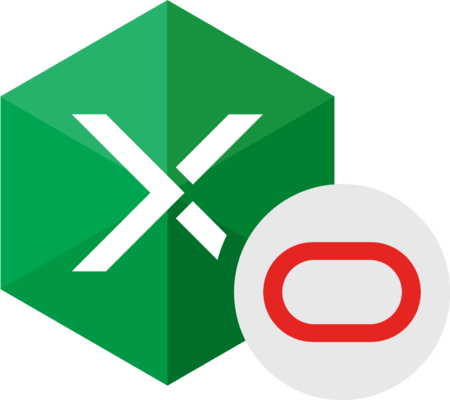





0 comments:
Post a Comment
If you have any doubts, please let me know. I will help you.